很多小伙伴在使用韩剧tv的时候,想知道怎么更换头像,下面小编就为大家分享韩剧tv更换头像教程,感兴趣的小伙伴不要错过哦!
韩剧tv怎么更换头像?韩剧tv更换头像教程
1、首先点击“韩剧TV”图标。

2、然后在界面右下方,点击“我的”。

3、接着点击“更换头像”处。
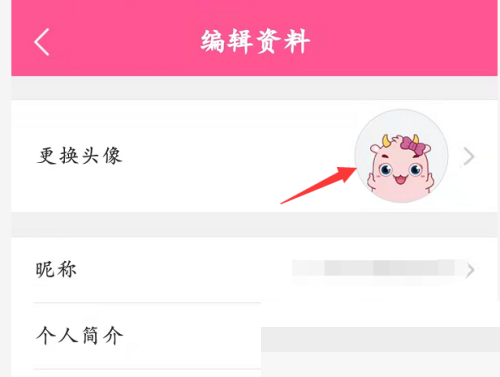
4、最后从相册选择合适的图片作为头像即可。
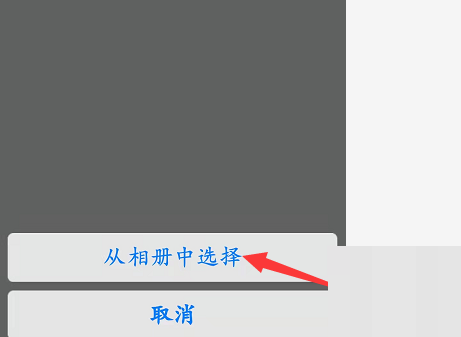
望此教程能帮到大家!更多教程请关注下载之家!
很多小伙伴在使用韩剧tv的时候,想知道怎么更换头像,下面小编就为大家分享韩剧tv更换头像教程,感兴趣的小伙伴不要错过哦!
韩剧tv怎么更换头像?韩剧tv更换头像教程
1、首先点击“韩剧TV”图标。

2、然后在界面右下方,点击“我的”。

3、接着点击“更换头像”处。
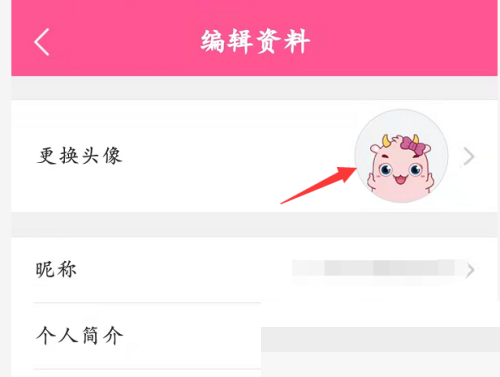
4、最后从相册选择合适的图片作为头像即可。
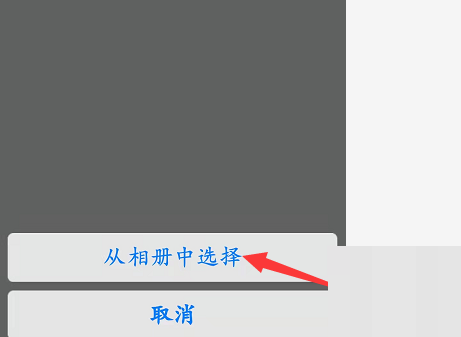
望此教程能帮到大家!更多教程请关注下载之家!