很多小伙伴在使用金考典的时候,想知道怎么清空题库缓存,下面小编就为大家分享金考典清空题库缓存方法,感兴趣的小伙伴不要错过哦!
金考典怎么清空题库缓存?金考典清空题库缓存方法
第一步,选择【更多图标】点击进入;
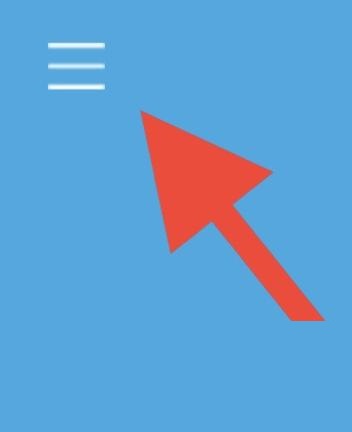
第二步,选择【软件设置】点击进入;

第三步,选择【清空题库缓存】点击进入;

第四步,勾选【确认清除】开启,保存设置即可。

谢谢大家的观看,更多精彩教程请关注下载之家!
很多小伙伴在使用金考典的时候,想知道怎么清空题库缓存,下面小编就为大家分享金考典清空题库缓存方法,感兴趣的小伙伴不要错过哦!
金考典怎么清空题库缓存?金考典清空题库缓存方法
第一步,选择【更多图标】点击进入;
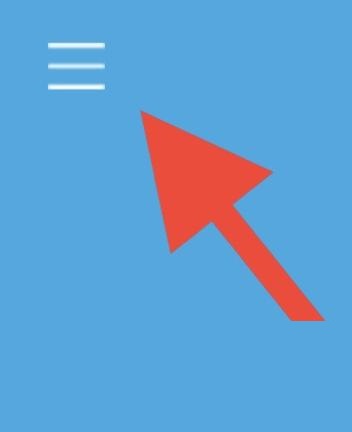
第二步,选择【软件设置】点击进入;

第三步,选择【清空题库缓存】点击进入;

第四步,勾选【确认清除】开启,保存设置即可。

谢谢大家的观看,更多精彩教程请关注下载之家!