今天小编为大家带来了AcFun发布文章教程,想知道怎么做的小伙伴来看看接下来的这篇文章吧,相信一定会帮到你们的。
AcFun怎么发布文章?AcFun发布文章教程
1、首先打开AcFun的页面中选择“我的“选项卡;

2、然后在我的页面选择“发布”按钮;

3、接着调出面板中选择“文章”选项;
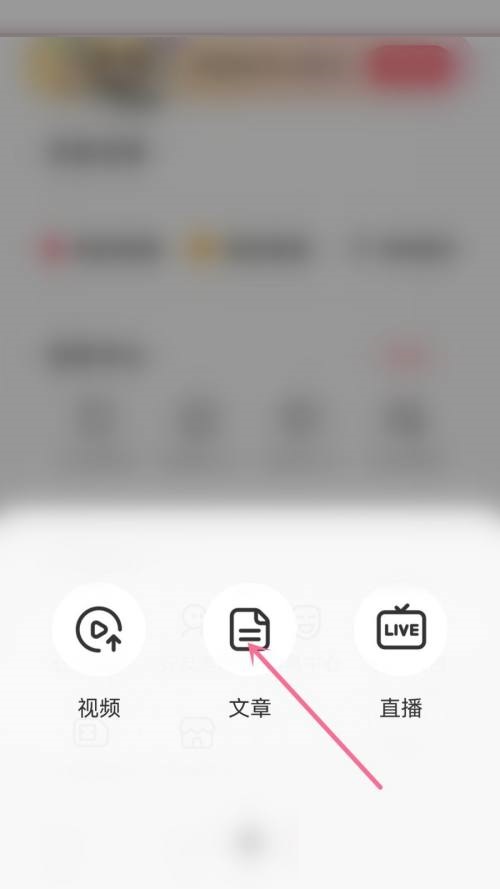
4、最后进入编辑的页面中“编辑标题与话题后”选择“发布”按钮。

谢谢大家的观看,更多精彩教程请关注下载之家!
今天小编为大家带来了AcFun发布文章教程,想知道怎么做的小伙伴来看看接下来的这篇文章吧,相信一定会帮到你们的。
AcFun怎么发布文章?AcFun发布文章教程
1、首先打开AcFun的页面中选择“我的“选项卡;

2、然后在我的页面选择“发布”按钮;

3、接着调出面板中选择“文章”选项;
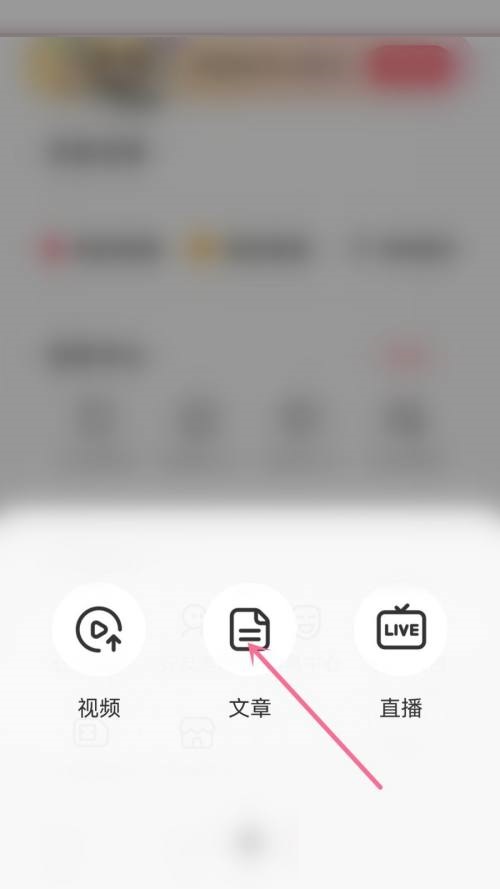
4、最后进入编辑的页面中“编辑标题与话题后”选择“发布”按钮。

谢谢大家的观看,更多精彩教程请关注下载之家!