AcFun怎么公开我的点赞视频?有的小伙伴还不知道怎么做,下面小编就为大家带来详细的教程,有需要的可以来了解了解哦。
AcFun怎么公开我的点赞视频?AcFun公开我的点赞视频教程
1、首先在手机上打开“AcFun”APP,点击“设置”。

2、然后在“隐私设置”中找到“个人空间隐私管理”。
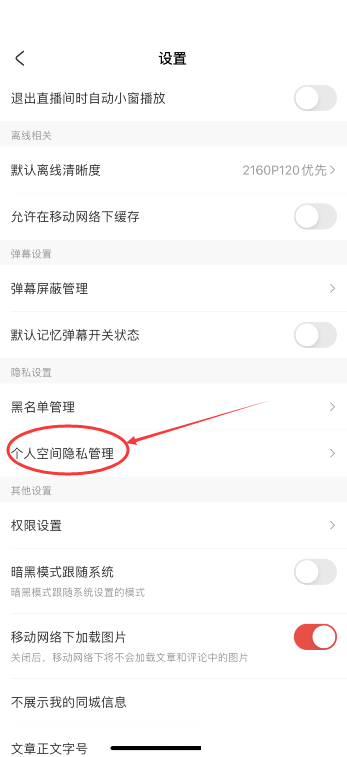
3、最后打开“公开展示我的点赞视频”右侧按钮。

谢谢大家阅读观看,希望本文能帮到大家!
AcFun怎么公开我的点赞视频?有的小伙伴还不知道怎么做,下面小编就为大家带来详细的教程,有需要的可以来了解了解哦。
AcFun怎么公开我的点赞视频?AcFun公开我的点赞视频教程
1、首先在手机上打开“AcFun”APP,点击“设置”。

2、然后在“隐私设置”中找到“个人空间隐私管理”。
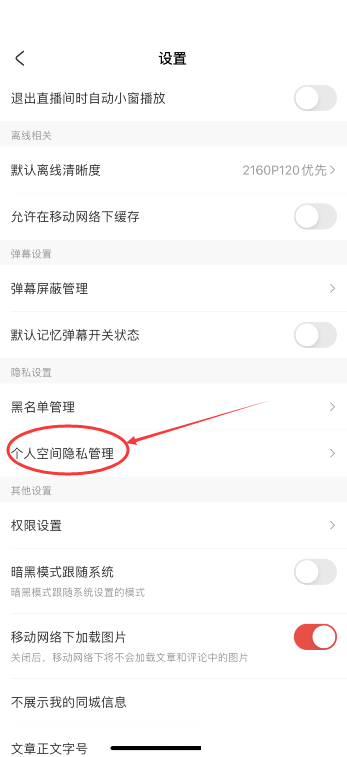
3、最后打开“公开展示我的点赞视频”右侧按钮。

谢谢大家阅读观看,希望本文能帮到大家!