有的小伙伴在使用AcFun的时候,想知道怎么关闭我的同城信息,下面小编就为大家分享AcFun关闭我的同城信息方法,感兴趣的小伙伴不要错过哦!
AcFun怎么关闭我的同城信息?AcFun关闭我的同城信息方法
1、首先打开“AcFun”App,AcFun主界面点击右下角的“我的”打开个人信息界面;

2、然后个人信息界面点击“设置”打开设置界面;

3、接着设置界面点击“不展示我的同城信息”后面的圆点;

4、最后“不展示我的同城信息”后面的圆点变为红色即表示开启AcFun不展示我的同城信息成功。
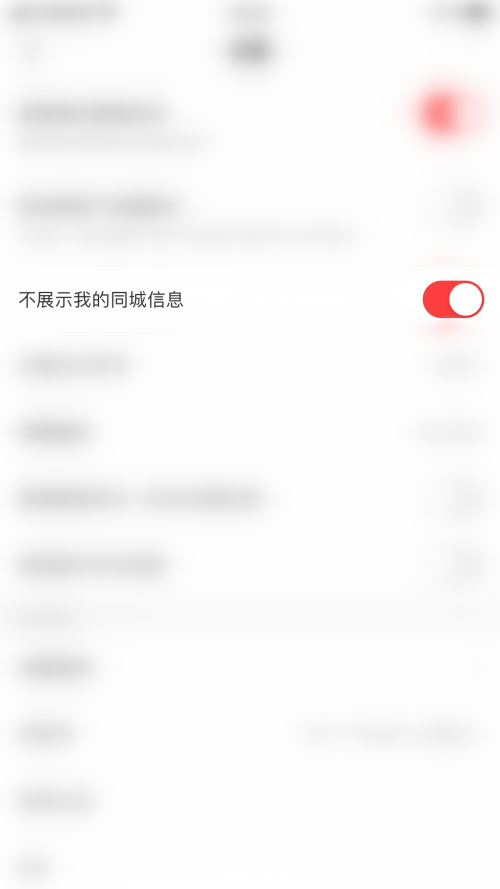
谢谢大家阅读观看,希望本文能帮到大家!
